

Thanks, will take a look when I have time


Thanks, will take a look when I have time


No, it’s an edit. I linked the original in the post text. If you can’t access it for some reason, here’s a transcript:
Government of the Netherlands
Home > Topics > Coronavirus COVID-19 > Travelling to the Netherlands from abroad
Checklist for travel to the Netherlands
Do not travel to the Netherlands.


Agreed. Though I wonder if ipv6 will ever displace ipv4 in things like virtual networks (docker, vpn, etc.) where there’s no need for a bigger address space
Things like this are why I don’t put systemd on my machines. It’s too complicated for me. Too many things going on. I’ve moved away from mac os to linux specifically to avoid weird over-engineered solutions, I want to be able to understand my system, not just use it!
EDIT:
SystemD/Linux
We’re not there yet with systemd, but I would argue that Alpine Linux qualifies as “busybox/Linux” lol. It’s literally just the kernel, busybox, openrc, and a package manager stapled together. It’s so minimalist that it barely even exists! I love that distro so much!
Well, see, the thing is, minimalist distros like Arch or Void are more stable than “fully-featured” distros like ubuntu, just by virtue of having less software that could break. The reason I wouldn’t suggest them to newbies is because having less software installed by default means that the user is expected to know what software they need, and to know what program to debug if things do go wrong, which isn’t a reasonable thing to expect from someone coming from mac or windows or bsd.
I’m so confused, why does there need to be a daemon that creates /home? Can’t you just make it at install time and assume it’s always there? Is this made for ramdisk / immutable distros or something?
So that means I get a working webcam! It’s a win-win! /j
good circles and eclipse
I assume “eclipse” is a typo of ellipse? Anyway, just use the ellipse select tool (keybind: e) to make a selection in the shape that you want, then fill it in with the bucket tool (b). Hold shift while using the bucket tool to fill in the entire selection, ignoring anything that’s drawn inside it. If you want to draw a ring rather than a completely filled circle, use the “border” command from the “select” dropdown menu to replace the ellipse/circle selection with its border.
how to resize selection by corner
I’m curious, what is your usecase for this? I’ve never had to do it myself. But if I had to, here’s how I would do it: first, convert the seleciton to a path. Make sure the path is visible from the “Paths” dialog (you have to explicitly show the paths dialog using the “window > dockable dialogs” option. From then on, you can use any of the usual transform tools (perspective, resize, roate, etc) on the path. You just have to select the path icon under "Transform: " in the “tool properties” dialog to make sure you’re transforming the path, not a pixel layer. Once you’ve transformed the path to your liking, you can turn it back to a selection, fill it with color, or stroke it with a brush by right-clicking on it in the “layers” dialog.
Also, bonus tip: never use the dropdown menus, it’s a huge waste of time. Just press / to pull up for the command palette and search for the tool you need.
EDIT: I love lovingly ranting about gimp, I can do it four hours on end. I’m not some sort of gimp guru, but I know a thing or two. If anyone has any more questions, feel free to reply to this comment and I’ll do my best to give advice.


I think it’s a joke about how people from Poland have a lot of consonant letters in their name, particularly the letter Z. This appears strange to non-poles, and thus became the subject of many jokes. So ZSTD looks a little bit like a Polish name in the sense that it’s made up of many consonant letters, including a Z.
More examples of people making fun of Polish names:
He’s recording the extracted data into a MongoDB database, yes!
Jokes aside, LLMs are actually pretty nice, since they lower the barrier to entry for programming. A guy I know has been doing all of his data processing with obscure Excel hacks his entire life. But recently he had to parse a file with like a million or so lines, which would take forever in excel, so now he’s hacking together a python script using ChatGPT and meta ai. And in the process, he’s actually picking up a bit of python knowledge himself. He now knows what lists are, how loops and if statements work, and he even understands “intermediate” features like list comprehension and regex. They said llms would replace programmers, but in reality they’re making more of us lol
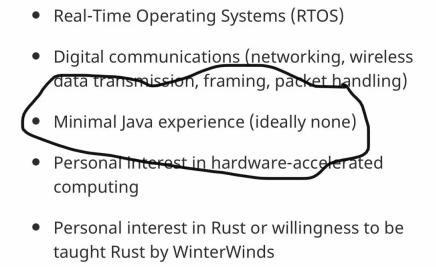
This but with “microsoft office” instead of java


Gradual typing isn’t reinventing the wheel, it’s a new paradigm. Statically typed code is easier to write and harder to debug. Dynamically typed code is harder to debug, but easier to write. With gradual typing, the idea is that you can first write dynamic code (easier to write), and then – wait for it – GRADUALLY turn it into static code by adding type hints (easier to debug). It separates the typing away from the writing, meaning that the programmer doesn’t have to multitask as much. If you know what you’re doing, mypy really does let you eat your cake and keep it too.


reasoning
What reasoning? I’m not trying to make any logical deductions here, I’m just expressing annoyance at a inevitable, but nevertheless cumbersome outcome of the interaction between numpy and mypy. I like python and I think mypy is a great tool, I wouldn’t be using it otherwise.
It actually existed for a short while, before its home instance shut down. I even posted their (under a different username). But there were like 5 posts total lol !memritvmemes@vlemmy.net
“Of course it’s end-to-end encrypted! The ends being your device and their server!”
It’s an edit. In the original, the TV screen makes it look like the guy on the left is threatening the guy on the right (the foot looks like a knife). It’s meant to be a commentary on how biased media coverage can essentially reverse the roles of the oppressed and the oppressors. And this edit was made to show how in America, republican media coverage tells people that the democrats are “sucking off” leftists, even though democrats don’t agree on a lot of things with actual leftists in reality. The caption explaining all of that has been cropped of, you’re just meant to know it, which is what makes this meme funny.
idk man ipv4 NAT sounds like the “complicated bloat” to me.