I’m a graphic designer who works from home and I have an ancient monitor with a 60 hz refresh rate. I’m pretty sure that’s not helping my migraines so I’m looking to get something with a higher refresh rate to help with the flicker. I don’t think an EyeCare monitor is a great pick for me because of my job, but ideally I’d love the ability to set custom brightness profiles so I can toggle between “working at vampire light levels” and “checking color fidelity”. My current monitor lets you set one custom profile.
From what I’m seeing online getting at least a 70 hz refresh rate can help with migraines. Are there any other specs I should pay attention to as I shop?
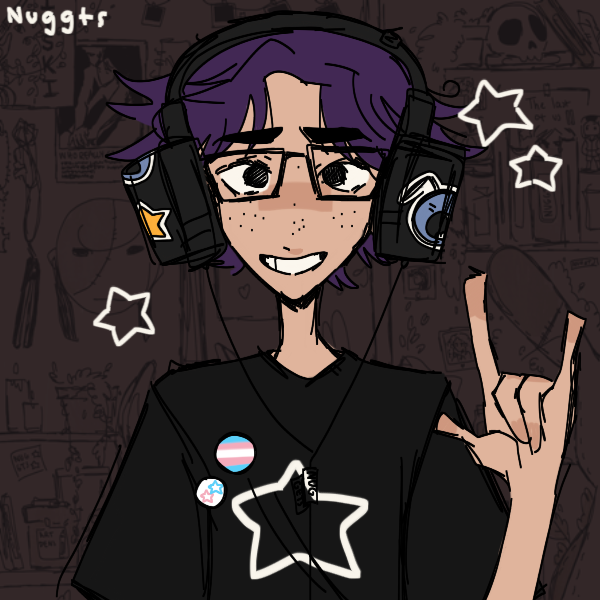

I don’t know the current state of the monitors market, but I don’t think refresh rate is that big of a deal if you mostly work with static screens.
Tho it does make scrolling smoother too. It depends on whether it is a trigger for you in the first place. If it is, then yea you might want a 90+ Hz screen, but it’s not a given.
With LCD screens, what’s important is the refresh rate of the backlight LEDs - it really should be nearing 1 kHz. But I don’t know if anyone advertises or tests this anymore.
Generally, monitors for graphics work tend to be easier on the eyes due to qualities like: more neutral white point, better coating nont glossy), larger gamut, lower contrast, lower minimum backlight - compared to gaming or office monitors, which often go in the opposite direction. Profiles tend to be quite common these days, I think.