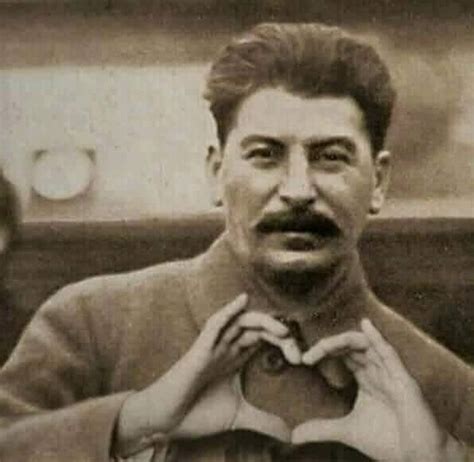I’ve been using Linux for the better part of 4 years so I’m not new to it, but I’ve always learned stuff on an as-needed basis. Today I ran into an issue that I want to prevent in the future since I had a mini heart attack thinking about how my last backup on this system was… Never since I’m an idiot who forgot to set it up like I have on my laptop. Here are my steps:
- Ran
sudo pacman -Syu; sudo pacman -Syylike I do every few days - packages updated
- restarted computer
- can only boot into emergency mode
The journal was really long so I moved past it and went to the pacman logs, linux had updated from 6.4.3.1-1 to 6.4.3.1-2. Nothing else was important enough to cause the system to only boot into emergency (gcc, vbox, some libs) so I did a quick pacman -U to the cached 6.4.3.1-1 version for both Linux and Linux headers and rebooted - hurrah it was fixed! But I have no idea why it happened, or how to prevent it.
Has anyone else ran into this issue when updating? Any advice for preventing future crashes or issues like this so I don’t fear updating?
Edit: Thanks to everyone for your advice! I ended up following multiple bits of advice. I reinstalled arch to get btrfs as the filesystem (didn’t have anything important other than some docked-compose files and books yet) and grabbed the linux-lts kernal as a backup as well. I haven’t configured snapper yet, but it’s on my list of things to do.
Ran sudo pacman -Syu; sudo pacman -Syy like I do every few days
Syy forces the package database to be updated even if no updates are available.
In my opinion, this makes no sense, especially after you have already run pacman -Syu before. Basically, you only generate additional, unnecessary traffic on the mirror you are using. Pacman -Syu is normally always sufficient.
The journal was really long so I moved past it
The display of the systemd journal can be easily filtered. For example, with
journalctl -p err -b -1, all entries of the last boot process that are marked as error, critical, alarm or emergency are displayed.Has anyone else ran into this issue when updating?
Not me. But other users do. Some of them also use a distribution other than Arch (or a distribution based on it). When I look at the problems, the current kernel is probably quite a minefield as far as problems are concerned.
Any advice for preventing future crashes or issues like this so I don’t fear updating?
As other users have already recommended, you could additionally install the LTS kernel. And if you use BTRFS as a file system, create snapshots before an update (https://wiki.archlinux.org/title/snapper#Wrapping_pacman_transactions_in_snapshots).
And it should be obvious that important data should be backed up on a regular basis.
What if i run
pacman -Syyu
?
I guess that’s a bit better than the original command in question. But from what I understand it’s still unnecessary and there is simply no need to force the refresh. A regular
pacman -Syuis all you need and will refresh all databases that need it.Thanks! I willf then do that moving forwards :)
You could install the
linux-ltskernel alongside the one you have already installed to have the option to just boot into that one when a kernel update seems to be the problem.Another thing would be to look into backup solutions that execute automatically when updating your system. Personally I have my system on BTRFS subvolumes and a package called
snapperto manage the snapshots (backups). Alternatively the packagetimeshiftgets mentioned a lot when discussing backup solutions.Otherwise you did exactly what I have done to fix almost every issue I ever had. Downgrading the likely culprit and updating again a bit later.
Sadly, I can’t help you there, but I must applaud to your attitude of figuring out what happend and why.
When reading forum posts about Windows, Android or iOS stuff, it’s infuriatingly common to find a list of potential fixes without any explanations. Many people don’t know what went wrong, or why, but they do have some ideas what might fix it. Unfortunately, they just can’t tell you why a particular action is supposed to fix anything, because they don’t understand the root causes.
The amount of times ive seen “well if x and y don’t work, you might have to reinstall Windows” keeps me up at night
If turning it on and off again didn’t help, it’s time to reinstall. 🙈
Arch never breaks.
Arch breaks once in a while… Like anything else in my experience
But the arch users told me it never breaks, could they have lied to me?
In about two years, the update process broke twice… I had to manually add or remove packages so that the update process would complete successfully
Advice? Sure, setup timeshift backups.
Or if possible, switch to btrfs and install snapper + the grub integration. Will make it possible to go back to a previous state even from grub.
Not if you mess up grub tho, then you’re screwed.
You don’t need timeshift because arch never breaks.
Source: arch users